We naturally can’t offer you all the possible tools that are available in this text, but we hope it will serve as a springboard for thinking about selecting a program. Computer scientists often differentiate between a text editor (a tool that you can use to write but not format text, e.g. notepad) and a processor (a tool that can format text, for example Word).
What should we use to write? To a certain degree, this depends on the extent and complexity of the work, but not on your thematic focus. For example, writing a text that’s not very long with a lot of equations in Word is really inconvenient and impractical. But, the selection to a great degree is up to you. If a certain tool has caught your attention but just doesn’t fit right, there’s nothing easier than using Alternative.to.
Classic text processors
Classic word processors are good for writing things like term papers or year-end papers, or for common letters or essays. They generally have a lot functions that will help you automate many activities, like inserting content, page numbering or changing the font size of the text in the whole document.
Microsoft Word – hands down the most well-known word processor. Its advantage is its large number of functions or available templates, autocorrect for spelling and grammar errors (including using commas or checking subject/verb agreement), and is the “gold standard”. Anything else seems like a mere alternative. But, its disadvantages include poorer support for cooperation among users, an excessive amount of functions (for some users), and its price. You have to buy it with the whole Office package, which will cost at least 70 EUR per year for one user.
LibreOffice Writer – is an alternative that comes in the LibreOffice package. It tries to be very similar to MS Word, and if you look closely, you’ll notice it’s actually similar to Word 2000 – classic button operation, a fairly large number of functions, and the possibility to modify tools. You’ll also find a large amount of templates for it. Its major disadvantage is that multiple users can’t cooperate on one document, its outdated appearance, and poorer spellcheck. It’s available for free.
Google Docs – this is probably the best bet if you need a quick text processor with basic functions and excellent cooperation between multiple users in one document. Its advantages are its extensions, the fact that it is free, and that it is also a good mobile device client. You might run into problems while working with templates (which are primarily made for MS Word) or other various advanced functions, which have to be dealt with via extensions.
WPS Document – a lesser-known alternative to MS Office, which offers a free word processor. It is highly similar in appearance to Word, although it offers less functions and advanced tools. But, if you’re looking for an aesthetically comparable substitute for MS Office that is free of charge, give this program a try.
Alternatives
Not everyone needs a big office-oriented package with a ton of functions. Other tools can be good for certain methods of writing. Maybe a person won’t use them immediately, but they might come in handy sometime down the road. They offer a fundamentally different approach to what writing can look like.
FocusWriter – a minimalist editor based upon the idea that while you’re writing, you can be distracted and influenced by all the various icons, menus and shades that are linked to classic text processors. This program gives you an endless sheet of paper (optionally with a background) and automatic saving. You can set daily goals of how much you need to write, follow your writing statistics, or listen to the click-clack of a typewriter while you write. It’s all free.

Ukázka vizuálního rozložení psaného textu v editoru FocusWriter. Zdroj: FocusWriter. Autor screenshotu: KISK.
yWriter – a tool to manage longer projects like books. In it, you can organize individual sections of text, make notes or summaries for them, and then put them into book structure. It’s good when you need to maintain consistency in what you’re writing, e.g. the personalities of your characters, descriptions of places, etc. or when you’re writing in a style that’s not completely linear. It’s also free.
Gingko – this tool uses the concept of non-linear writing. You can write down individual pieces, notes, small chapters, and then put it all up on a large bulletin board. Then you can move the individual pieces around like tiles. For example, it’s good when creating theoretical introductions to collect everything that you want to say, but also to think out the whole structure of individual chapters. It’s also free.
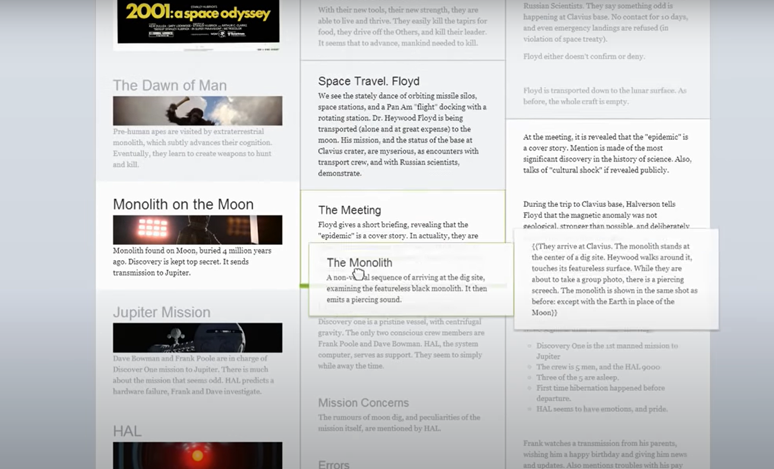
Ukázka práce s textem v nástroji Gingko. Zdroj: Gingko App. Autor screenshotu: KISK.
Overleaf – a tool for writing texts in LaTeX, which you’ll use primarily for mathematics or physics. Compared to common tools, it’s very good in using templates, it’s online, and is easy to operate. If you plan to work in the mathematic sciences, you’ll definitely have to work in LaTeX, and Overleaf is a great start. It’s free if you don’t need to cooperate with others.
WriteMonkey – another minimalistic editor, which is very similar to FocusWriter but is aimed at more demanding users. It offers functions such as working with multiple files simultaneously, markdown formatting, or a progress bar that shows you how much more you need to write. In addition, it offers many tools specially designed for a specific phase of writing. Use it primarily with books, short stories, novellas or essays.
Aside from the tools listed above, which are designed specifically for writing, we’d like to point out several other tools that are definitely worth checking out and can help you with your writing:
- If you’re writing in English, you’ll definitely find Grammarly useful, but also try the Hemingway App, which knows how to check stylistics, word diversity and much more.
- Noisli – a very simple application that creates ambient sound like falling rain, crackling wood, a café, or a river. You can set your own mix to play when writing so you’re not disturbed while you focus on your work.
- Coggle.it is good for use as a thought map that can help you get an idea of the whole picture while writing or analyze the most difficult areas.
- Thesaurus – everyone has their favorite words, but it’s bad when the same ones start to pile up in a text over and over. Using a thesaurus, you can at least find alternatives to commonly used words and expand your vocabulary. RhymeZone can also come in handy for creating rhymes.
- Scribus or MS Publisher are tools for publishing documents. They can help you put something into a nice format after you’ve already written something. Scribus is free, whereas Publisher is a part of MS Office.
- Evernote – if ideas often come to you or you run into something interesting on a webpage that you want to keep for later, we highly recommend a note-taking system. Evernote is probably the most widely known, and the basic version for desktop and mobile phone is free.